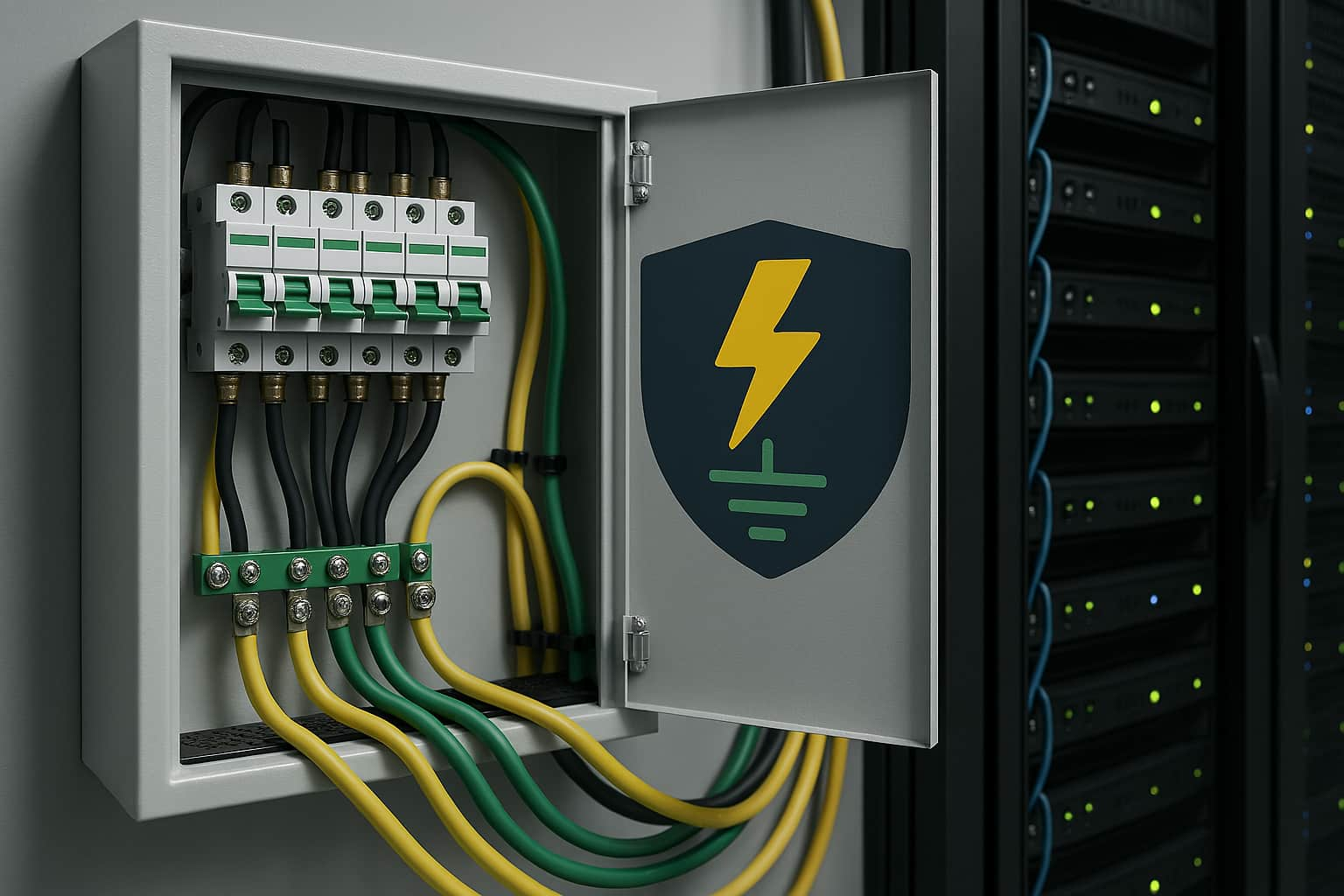
What Is the Ground in Electricity: Meaning and Function
Grounding is an essential concept in electricity, as it ensures safety, equipmen...

The importance of maintaining optimal climatic conditions in data centers is bound to the fact that the environment can affect network system performance significantly. IT equipment performs precise calculations and copes with complicated tasks. However, to ensure its stable, smooth, and durable operation, it is vital to create optimal environmental conditions, including maintaining the optimal server room temperature.
Network hardware is sensitive to any change in environmental indicators. For example, condensation settles on circuit boards when the atmosphere is too wet. This is the main reason for creating the ideal server room temperature and humidity, a vital provision for any data center. Thus, creating optimal environmental conditions helps prolong the system’s lifetime, ensure smooth functioning, and minimize the risk of failures.
The quality, durability, stability, and smooth operation of servers depend on the choice of equipment, proper installation, operation, and conditions. In particular, one of the main criteria is the temperature regime. The server room temperature and humidity standards prevent overheating, which is a common problem with such powerful devices. Such equipment should work without downtime, so cooling systems should be provided at the preparatory stage. There is a recommended server room temperature, and the right system supports this level.
It is relatively easy to maintain the necessary temperature in the room. Several standard and universal rules will help, regardless of where your equipment is installed: at home or in a large office. The main factors are:
If conditions allow, it is better to put server rooms without windows. Not only can dust penetrate from the windows, which will settle and interfere with normal operation, but too hot or cold air will also penetrate from the windows, so the temperature inside the room will not stay at the same recommended level.
The lighting elements produce a certain amount of heat, so you should choose one that will not affect the overall temperature in the room.
The floor area also plays a role since it is more challenging to maintain the temperature in large rooms, and it is worth providing additional cooling sources. And, of course, the number of people. The more people there are, the higher the temperature in the room. If many people work in the server room, choose more powerful cooling systems.
Compliance with all conditions collectively guarantees the maintenance of a normal temperature.
Not only temperature but also humidity levels play a role in creating optimal indoor conditions. Too humid and dry air can impact performance. Processors, chips, or other components may fail due to increased or decreased humidity.
If the humidity is high in the room, condensation will form on cold objects. It will cause corrosion or other problems with the equipment.
But the dry air in the room is also bad. In this case, static electricity will accumulate. There will be damage between the two metal devices due to the accumulated charge.
The optimal humidity level is about 40%-50%. This humidity level does not allow the water vapor to condensate on circuit boards. Still, while 40-50% humidity is a good rule of thumb, some newer hardware can tolerate slightly wider ranges. Thus, it’s recommended to consult data center humidity standards or ASHRAE standards for specific equipment to ensure the creation of optimal conditions for IT equipment.
Many sensors are offered on the modern market to monitor the required level of environmental parameters. There are models designed for placing in rooms or directly in server racks. Installed sensors are connected to apps that manage their operation. System administrators widely use the following tools to monitor the atmosphere remotely:
All apps send alerts in the event atmospheric parameters rise or fall to the control panel.
Modern solutions go even further by integrating intelligent analytics and artificial intelligence (AI)-based technologies. Such systems not only capture current parameters, but also analyze historical data, identifying trends and predicting possible problems before they lead to failures or overheating.
The use of AI in monitoring server racks allows you to automate the management of climatic conditions by dynamically configuring cooling strategies depending on the load and temperature of the equipment. This helps not only to prevent overheating, but also to optimize energy consumption, reducing operating costs. Thanks to early warning of potential issues, such as sudden temperature spikes or humidity changes, operators can quickly respond to threats, eliminating them before they affect the operation of systems. Thus, advanced monitoring systems with AI provide not only security and stability, but also a significant increase in the efficiency of infrastructure management.
The following solutions are applied to cool server rooms and hardware and achieve effective airflow management.
This is an additional panel installed on the premise to achieve better room cooling. Several fans can be installed and directed to different parts of the room to force the air to circulate in the right direction.
These are special metal constructions for fan installation. There are bodies of different sizes and types, which allows for placing different models of fans and using them for both room and server cooling.
This is a set of tools designed to attach fans to walls or roofs.
These systems come as an advanced and eco-friendly solution for maintaining the optimal climate in DCs. Instead of installing fans and HVAC systems, this option implies the arrangement of a network of tubes and pipes, through which liquid circulates.
When designing cooling systems for server racks, it’s crucial to consider elements like raised floors, efficient use of space, and effective airflow management. These factors contribute to optimal cooling and protect hot and cold aisle zones, reducing the risk of equipment overheating. Raised floors allow for flexible air distribution, directing cold air precisely where needed, which improves cooling efficiency and prevents the mixing of hot and cold air. You can read more about hot and cold aisle containment in data centers in the article.
Efficient use of space and proper rack arrangement enhance airflow, creating distinct hot and cold zones, thereby reducing the load on cooling systems. Airflow control with guide panels, baffles, and plugs further minimizes the mixing of air streams, concentrating cold air in the right places and directing hot air into heat removal systems. This increases cooling efficiency, reduces power consumption, and ensures stable equipment operation under high loads.
As technology evolves, many are transitioning from traditional cooling methods to modern solutions like liquid and adiabatic cooling. Liquid cooling, especially immersion cooling, submerges servers in non-conductive liquid, ensuring efficient heat removal and reduced energy consumption. Adiabatic cooling uses water evaporation to cool air, making it energy-efficient and environmentally friendly, particularly in dry climates. Free cooling, using natural outdoor air, can significantly cut energy costs, especially in cooler climates, and can be combined with other systems for hybrid cooling solutions that maximize resource efficiency and stability.

Such server cabinet cooling systems are used to control the environment inside premises and sever furniture. They allow adjusting environmental parameters to achieve the optimal level of computing hardware functioning.
Due to the use of fans, sensors, and hot/cold aisles, it is possible to adjust the environment of each room to the required standards. Compliance with set norms of atmospheric factors inside data centers will prolong system functioning and ensure its smooth operation. Network equipment is used to store datum and perform complicated computing tasks. Electronic devices are sensitive to condensation and static electricity, which are caused by improper environmental conditions. The violation of environmental standards for data centers will lead to system malfunction and downtime. To create and maintain the optimal atmosphere inside data centers, fans, dehumidifiers, and chillers are used. Sensitive sensors allow monitoring indicators remotely and alert when atmospheric parameters are not satisfying.
Ecology and energy efficiency are the main aspects of the 21st century. All devices should not only work, but also work safely for the environment. When choosing equipment, this criterion should be given special attention. Plus, you need to follow the rules. All devices must consume a minimum of energy. Modern server racks meet environmental standards. Optimal temperature and humidity conditions, including the best temperature for server room Celsius, are achieved without any harmful emissions. Plus, now there are even systems that recycle liquid for cooling and are reused.
Every system administrator knows the importance of maintaining specific environmental conditions in server rooms due to the vulnerability. The ASHRAE standard, developed to systematize temperature and humidity guidelines, originated in 1895 with the Association of American Engineers. It has since been updated to accommodate modern technologies, with the latest version, TC 9.9, expanding the ASHRAE recommended temperature range data center to 18-27 ℃. This allows for more flexible and energy-efficient cooling strategies without compromising equipment safety. Ensuring the best server room temperature within this range is crucial for the optimal operation and longevity of IT equipment.
The updated standards also emphasize innovative cooling methods, such as liquid and immersion cooling, which offer higher efficiency and lower energy consumption. Additionally, there is a focus on optimizing energy use and reducing carbon footprints, aligning with global climate efforts. The guide provides practical measures for implementing these technologies and improving environmental efficiency. Modern companies are encouraged to adopt these new standards for better performance and sustainability. More about temperature monitoring in server rooms read in the article.
Significant amendments were made to the classes of ASHRAE Hardware. According to the ASHRAE standard for data center temperature and humidity, they distinguish between four main classes of equipment:
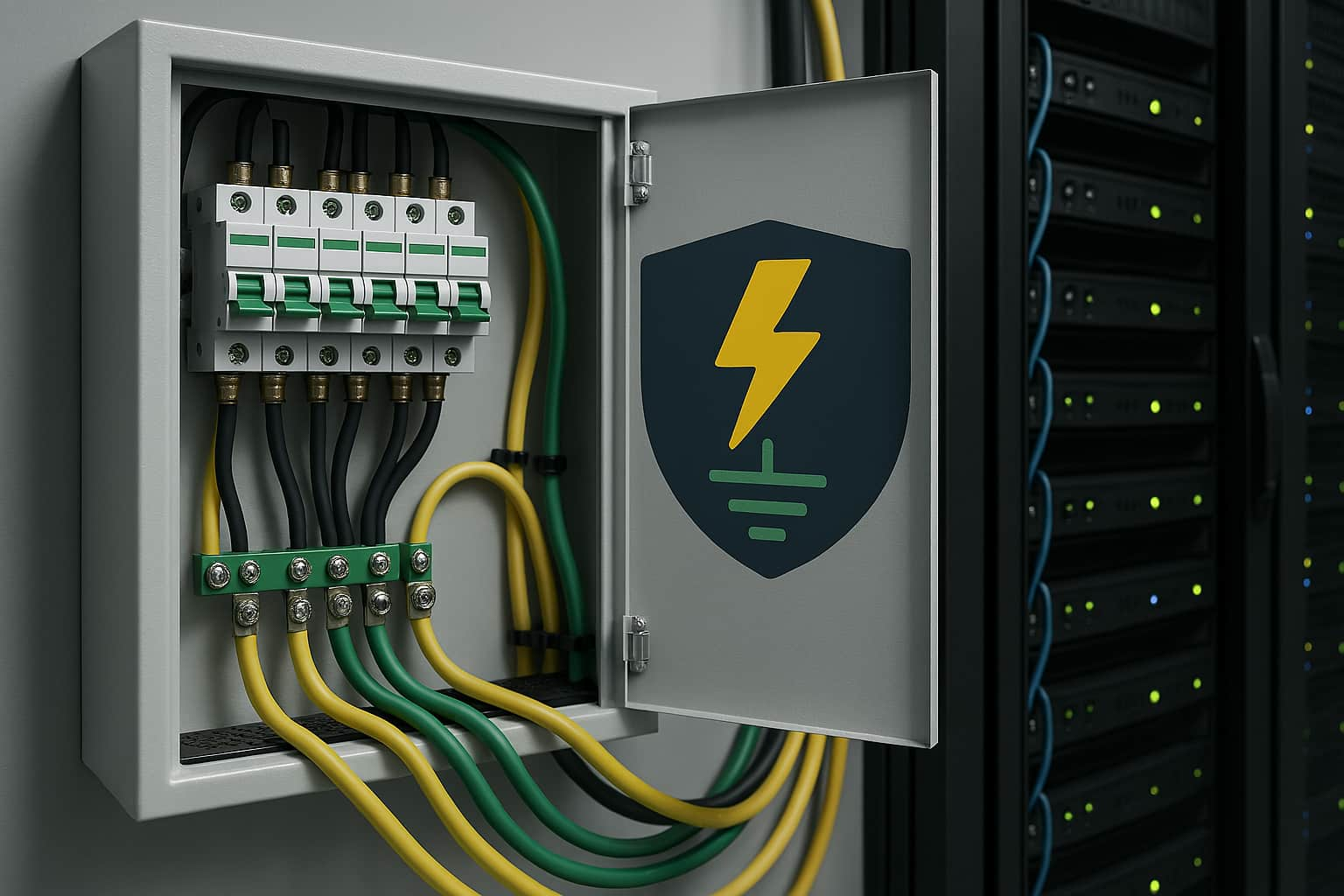
Grounding is an essential concept in electricity, as it ensures safety, equipmen...

A rack unit (U) is one of the key dimensions in the telecom industry. The parame...
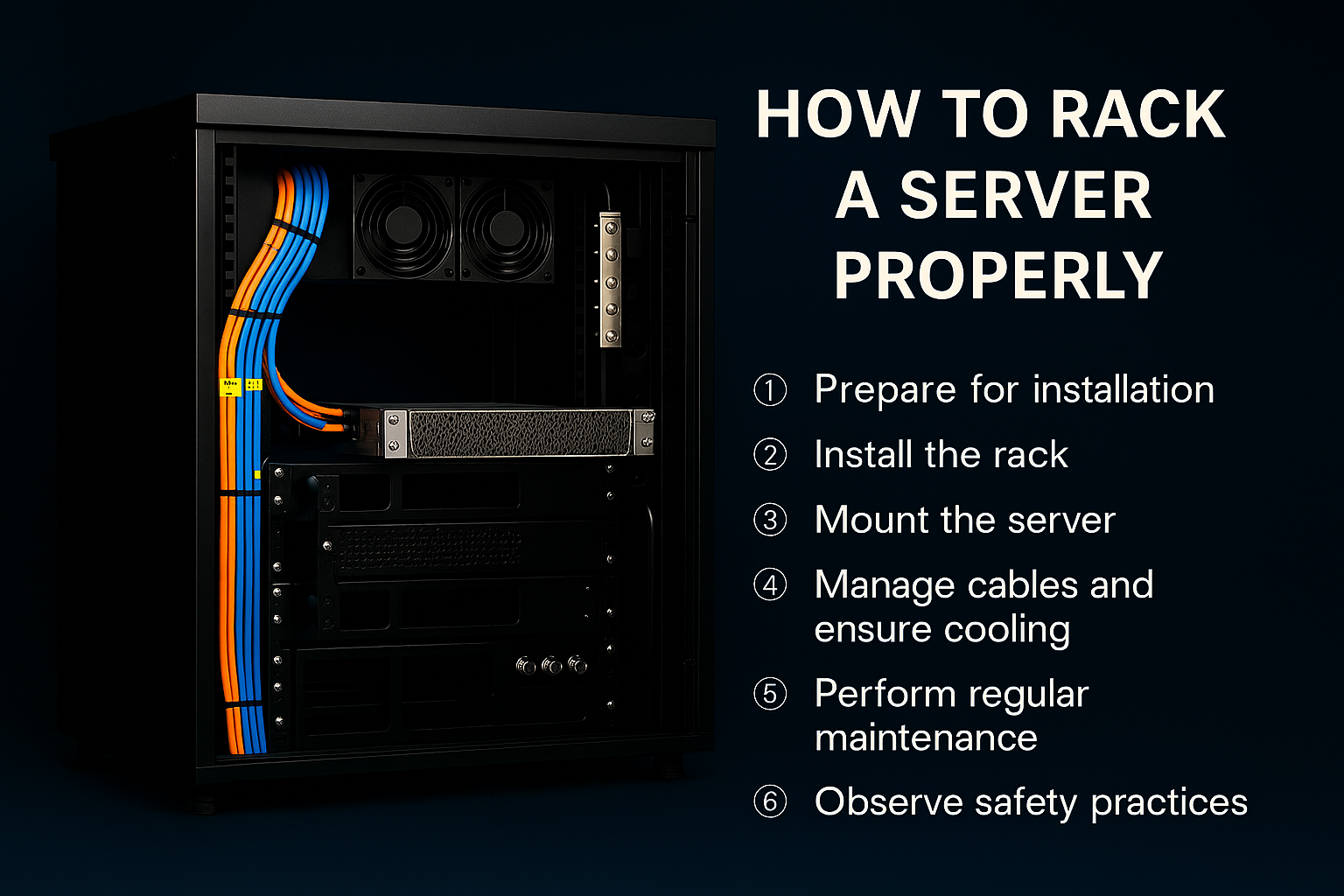
Servers come as indispensable elements of a network infrastructure. They serve a...
A server room’s recommended temperature range is typically between 64°F and 80°F (18°C to 27°C). This range helps ensure optimal performance and longevity of the equipment while preventing overheating.
If the temperature exceeds 80°F (27°C), it can start affecting server performance and stability. Temperatures above 85°F (29.4°C) can become critical, potentially leading to hardware failures and data loss.
The normal humidity range in a server room is typically maintained between 40% to 60%. This range helps prevent static electricity buildup and reduces the risk of equipment corrosion or condensation. Humidity levels below 40% can increase static discharge risks, while levels above 60% might lead to moisture-related problems. It’s essential to keep the humidity within this range to ensure optimal performance and longevity of the IT equipment.
ASHRAE server room temperature standards is typically between 18°C to 27°C (64°F to 81°F). Humidity level of 20% to 80% RH. This range ensures optimal performance and reliability of data center equipment, balancing the need for efficiency with the protection of sensitive hardware.