
What are Data Center Tier Classifications?
It’s been approximately a quarter of a century since the day when Uptime I...
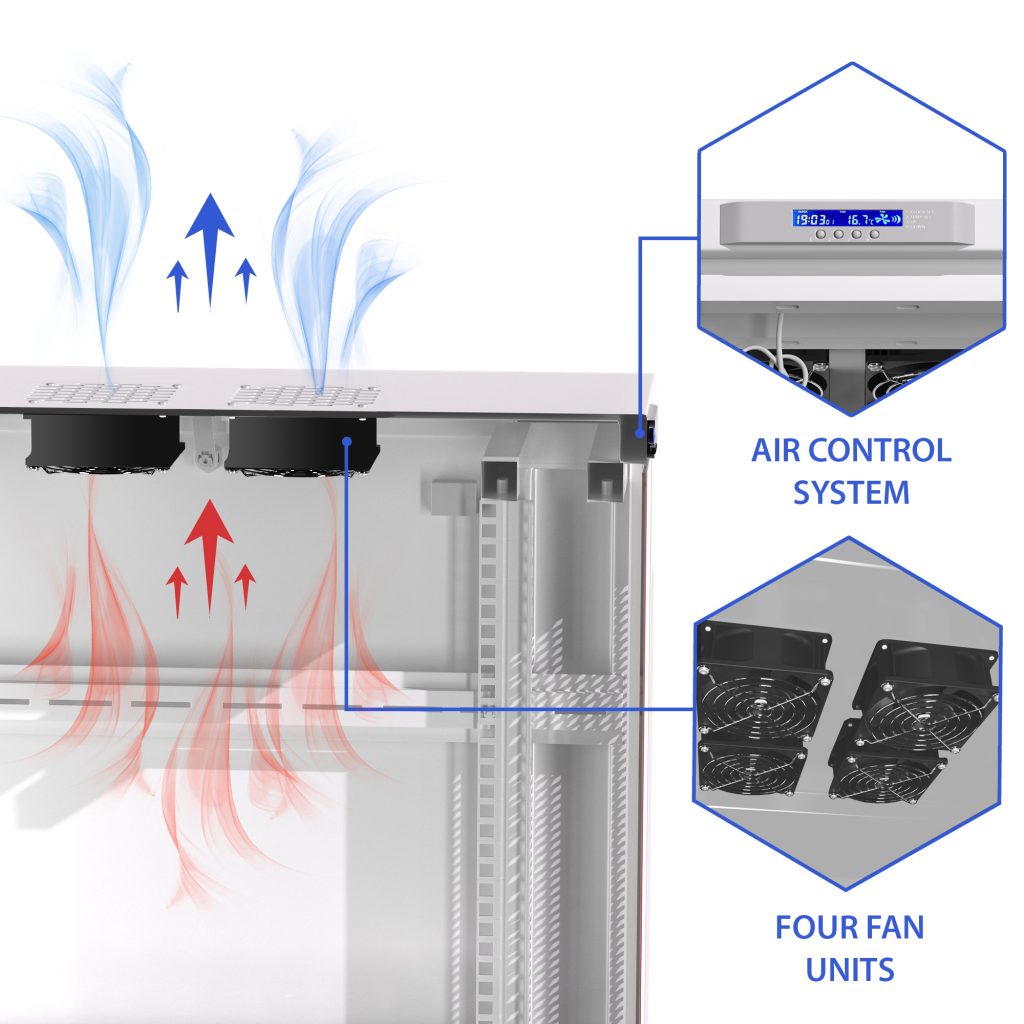
Any type of hardware generates heat during operation. Calculations and other computing operations with data result in apparatus heating. Since dozens of active hardware are placed in a relatively small area of a server cabinets, heat accumulates quickly. All these factors can lead to a significant increase in device temperatures if an improper cooling strategy is chosen.
For any data center, the issue of overheating is urgent. Thus, server rack cooling is the first thing to consider upon developing a project. A scorching environment can accelerate component wear and trigger untimely system malfunctions, jeopardizing stability and hampering peak performance. Thus, it is important to properly organize the process of server cooling in specialized server premises to dissipate heat from operating hardware.
Let’s see what server enclosures cooling system best practices are used by the maintenance staff to guarantee smooth functioning and create an optimal indoor environment.
When deciding a proper cooling strategy, it is essential to select the most appropriate method, as any change in the environment can influence system performance and device lifespan.
For example, too dry air leads to the accumulation of a static charge, which can lead to disruption of the circuit boards and hardware. Too wet air results in condensation, which can cause short circuits and damage electronic components.
As mentioned above, the process of cooling for server racks is essential, as network hardware can easily overheat. According to the set standards (ASHRAE), the temperature in a data center should be 68-77 F. This indicator is optimal to keep computing devices cool and ensure their smooth and durable operation.
Hot and cold aisle layouts are widely used by the related staff as natural means of data enclosures cooling. The thing is that the air flows inside premises in certain directions. If server racks are arranged properly taking into account these maps, the airflow will cool down the room. Thus, the maintenance staff won’t have to install fans and other devices to force the air to circulate between open and enclosed constructions installed in specialized premises.
Open bodies provide more appropriate conditions for cooling using the natural air, since open-frame racks do not have side panels. It means that the air can freely penetrate the rack, circulate through equipment, and cool it down by exchanging heat with devices.
Here, two main classes of server bodies are distinguished. These are four-upright and two-post racks. The first group is bigger and allows accommodating more devices. It is more suitable for large systems. Two-post racks allow housing fewer items of equipment.
Open-frame products are preferable in terms of cooling if compared to enclosed models, where side doors and walls impede air circulation.
Yet, note that both types of server bodies are popular in data centers. If the natural airflow is not able to reduce the temperature of the hardware, forced ventilation systems are used. Fans are installed inside cabinets to force the air to flow in the desired direction. Cabinet enclosures are usually produced with tech holes for fan mounting.
Also, make sure to allocate devices correctly. One of the main rules of maintenance employees is to place hardware inside server furniture loosely. Too tight housing will lead to overheating due to heat exchange between components of the system. To cope with the task successfully, it is recommended to make a layout. It will help find out all the flaws of your arrangement and prevent apparatus breakdown.
The server enclosure is manufactured with all the needed tech holes for cable routing and other components. Not always, system administrators use all of them at once. Thus, unused holes can disorganize your cooling strategy by letting the air from the outside of the cabinet penetrate the body. This leads to inefficient fan operation and suboptimal internal environmental conditions. Thus, special blank panels are used to plug non-used holes. Server constructions house hundreds of computing hardware items. If it is cooled improperly, devices will quickly overheat and break down, which results in system downtime. The use of natural airflow, forced ventilation strategies, and hot/cold aisles help solve the issue and ensure durable and uninterruptible system functioning.
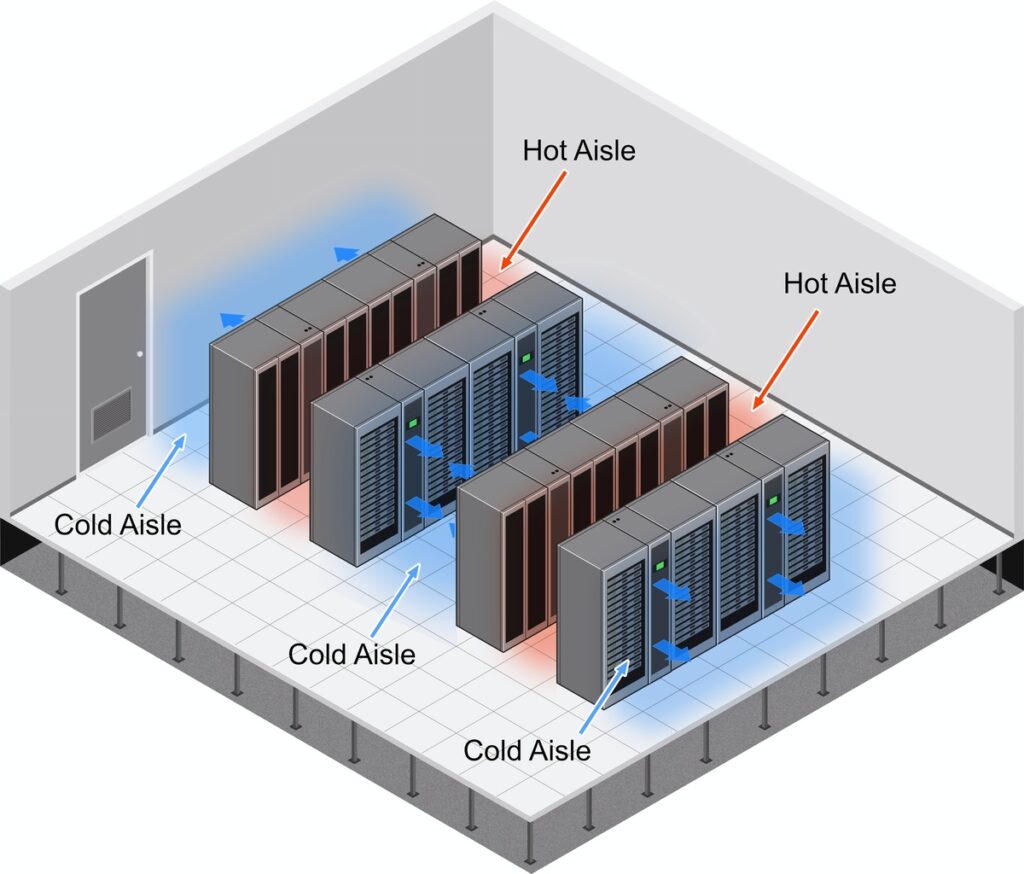
In most cases, the use of an additional server cabinet cooling is required. For this purpose, the following options can be used:
This form of server cabinet cooling is based on the laws of physics. Heat tends to accumulate at the top of the room. Knowing this rule, it is possible to organize the process of natural warm air circulation in the premises and ensure better cooling.
This is an ideal method for large facilities, where the temperature of the environment is low.
A fan tray mounted inside the piece of furniture can provide better airflow.
Such server cabinet cooling solutions are used to cool the equipment inside the rack or the entire data facility. As it is clear from its name, in this case, liquid (i.e. water) is used to prevent apparatus from overheating. Thus, the process of recirculation is achieved due to a component that is connected to a water block. When circulating through the block due to the use of a pump, the liquid takes heat from the apparatus (processor in most cases). The heated water enters the radiator, where the liquid is cooled.
Air conditioning is a form of server enclosure cooling, which is usually used when the above-mentioned means of overheating prevention are ineffective. There are several types of air conditioners for data centers, including wall- and ceiling-mounted models, built-in units, and assembled computer room air conditioners called CRACs.
There are several aspects to consider when deciding what server enclosure cooling unit is best suited for your premises. For a server enclosure, the most appropriate level of cooling and ventilation will depend on several factors:
Harnessing the power of a precision-engineered fan is an effective solution for cooling equipment. Typically, server furniture has space for coolers of a specific size. Note that parts can be supplied with or without cables. To reduce the load on the cooling system, you can buy a thermostat. It will turn on fans only when the temperature inside the cabinet rises to the user-set value.
Fan trays or shelves are good for floor-standing models. These are metal boxes with 2-6 coolers. Some constructions allow the fan assembly to be fixed to the side of the cabinet. Due to air recirculation, this creates longitudinal cooling and prevents overheating. It is also possible to install a thermostat for the fan units, which will create automatic temperature control.
A climate cabinet is one of the best cooling solutions. In this case, it does not matter where such a cabinet will be installed: in a hot or damp room, or even on the street. This piece of furniture is like a regular server cabinet, but with additional devices installed inside, namely a heater, thermostat, and fans. They cool the air when it’s hot and heat it when it’s cold, thus, maintaining the optimal temperature level.
In this case, everything happens automatically. It is enough just once to adjust the lower and upper temperature limits using the thermostat. Then, the climate cabinet system will figure out when to turn on heating or cooling. Server enclosure cooling is a vital issue for any data center or server room. It is necessary to calculate the amount of hot airflow at the stage of designing the system and decide on the most appropriate way of cooling to ensure optimal functioning of all elements.

It’s been approximately a quarter of a century since the day when Uptime I...

A crucial step in the digital transformation of enterprises is the implementatio...

With the elevated need for the data centers which can process all the informatio...