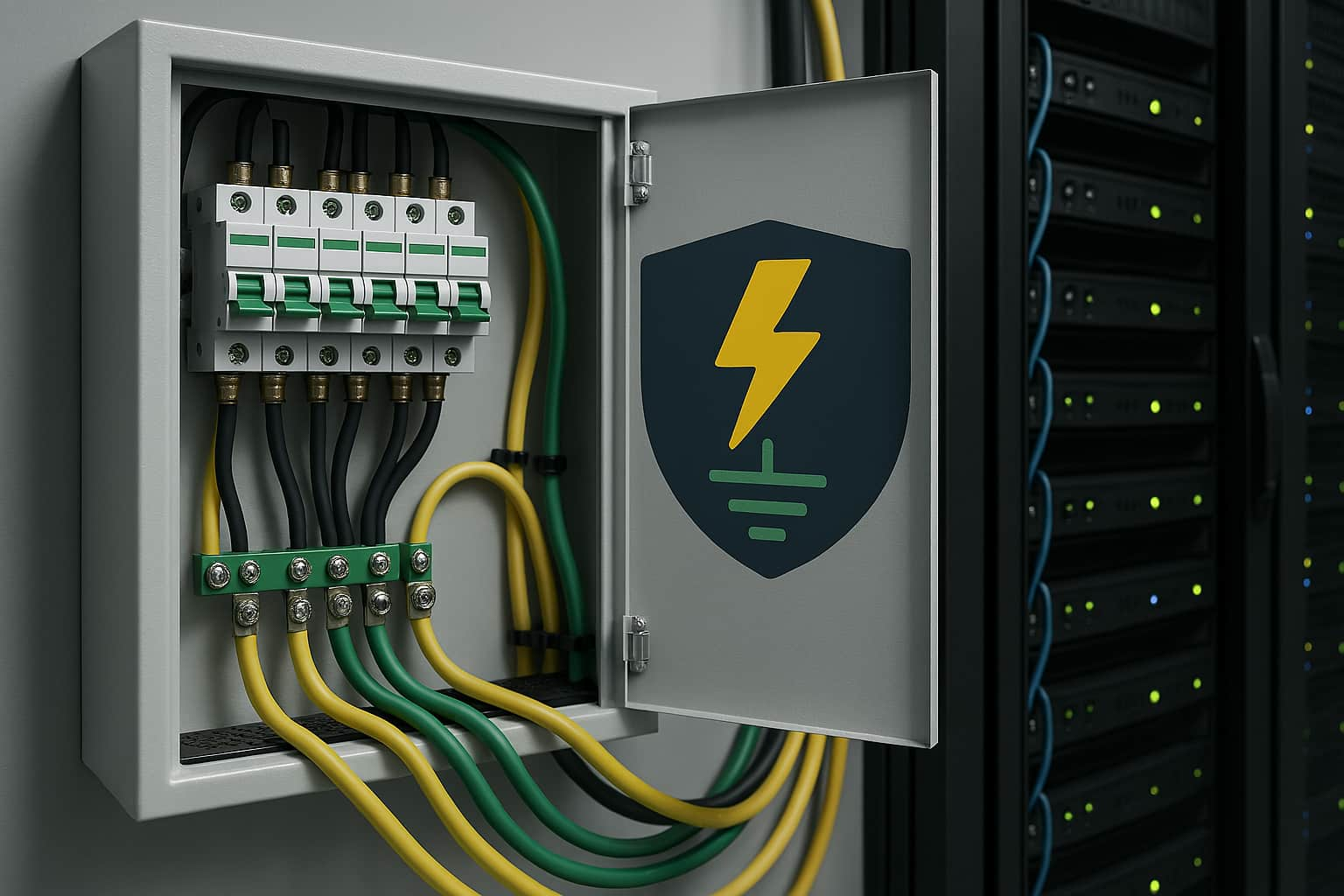
What Is the Ground in Electricity: Meaning and Function
Grounding is an essential concept in electricity, as it ensures safety, equipmen...
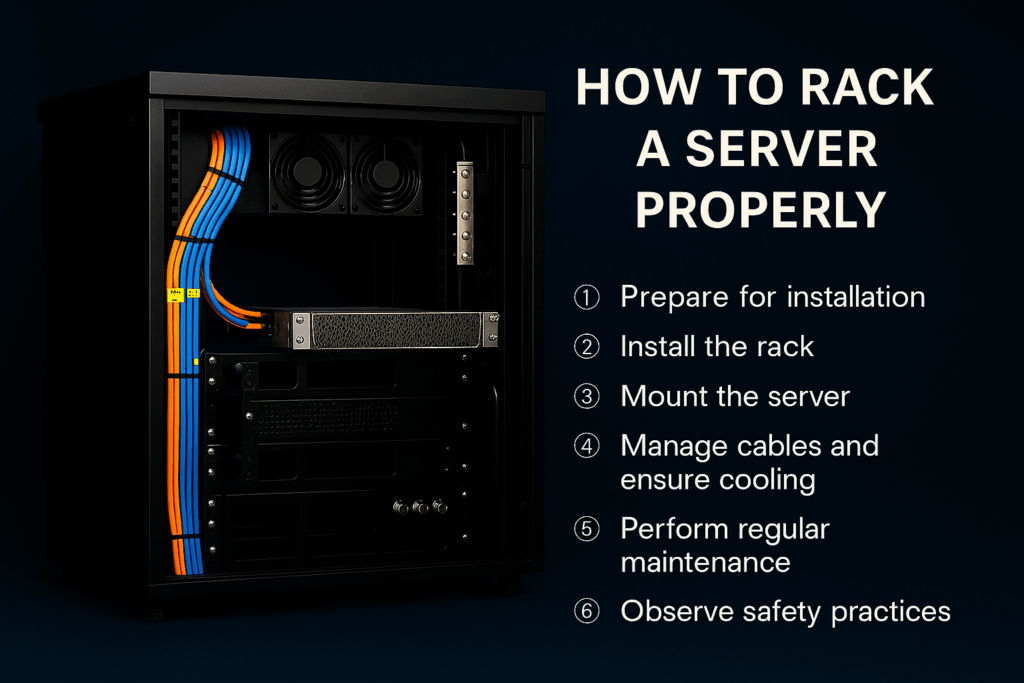
Servers come as indispensable elements of a network infrastructure. They serve as a heart of any setup. Thus, the place and quality of its installation directly affects the functioning of an entire infrastructure. This is why server rack installation is an important and responsible task.
When arranging data centers, it’s necessary to organize the available space ergonomically and properly. In this regard, when developing a DC layout, stability, scalability, and cooling efficiency are the key criteria taken into account to determine the right position for hardware.
In the article, we’re going to discuss how to mount a server in rack correctly to satisfy the mentioned points and ensure its smooth and healthy performance.
Settling a network infrastructure is a sequence of steps, after taking which technical specialists get a well-functioning ergonomic facility. However, before you get down to installation itself, it’s necessary to prepare for it. A preparatory stage includes several important pre-installation steps that ensure smooth and durable functioning. These include:
Keep in mind these recommendations when considering how to install a server rack, and do not neglect the pre-installation phase. Success at this stage helps eliminate a lot of mistakes during subsequent installation and simplifies the process.
There are two main methods for installing servers in a cabinet, namely, floor-standing and wall-mounted.
Floor-standing cabinets are used to house heavy servers, UPS systems, and other large network equipment. They are installed directly on the floor. These models have a generous mounting height and load capacity, allowing them to accommodate a large amount of hardware.
Wall-mounted cabinets are designed for lightweight equipment such as routers, hubs, and switches. They are mounted to the wall with anchor bolts. They are typically no more than 600 mm deep and are suitable for small rooms or network access points. For ease of installation, it is recommended to install a mounting plate first.
When considering how to set up a rack server, it’s worth keeping in mind the following recommendations:
These aspects are essential for consideration to develop a safe environment for hardware operation. Sufficient cooling and airflow, high security issues, and neat cabling affect the durability of system performance.

Finally, we proceed to server installation. So, let’s discuss how to install a server into a rack. The procedure consists of several subsequent steps, namely:
Precision is important at this step since it affects server security and serviceability. Do not hurry up and recheck fasteners and other security tools twice.
These aspects come as indispensable issues of server rack setup. When considering how to install a rack mount server, technicians should also pay attention to cable routing and temperature issues.
Hundreds of cables enter racks to ensure stable and smooth communication between devices and system units. To prevent cluttering and avoid impeding air circulation, multiple accessories are used. These are ties, handles, arms, organizers, etc. They help arrange cords in bundles and keep them neat. Labeling practices are widely used for marking cables to simplify their identification and maintenance.
Proper ventilation is another important issue, since poor airflow or incorrect temperatures lead to overheating and hardware failure. Thus, airflow optimization strategies are picked according to the system demand. Fans, passive or active cooling options, and other solutions are implemented to create an appropriate indoor climate for equipment functioning. Blanking panels are used to plug in unused slot’s ad prevent the outside air from penetrating the enclosure and disturbing the indoor environment. This solution contributes to effective airflow optimization.
When the tech staff learns how to install a rack mount server, it should also get acquainted with the best practices for long-term reliability. These recommendations will be helpful to prolong hardware serviceability and eliminate the risk of damage:
To sum up, note that it’s important to know how to mount a server and follow the procedure step by step. Success of proper rack installation affects system performance, safety, and scalability. Thus, the technical staff should approach this procedure responsively and check all aspects.
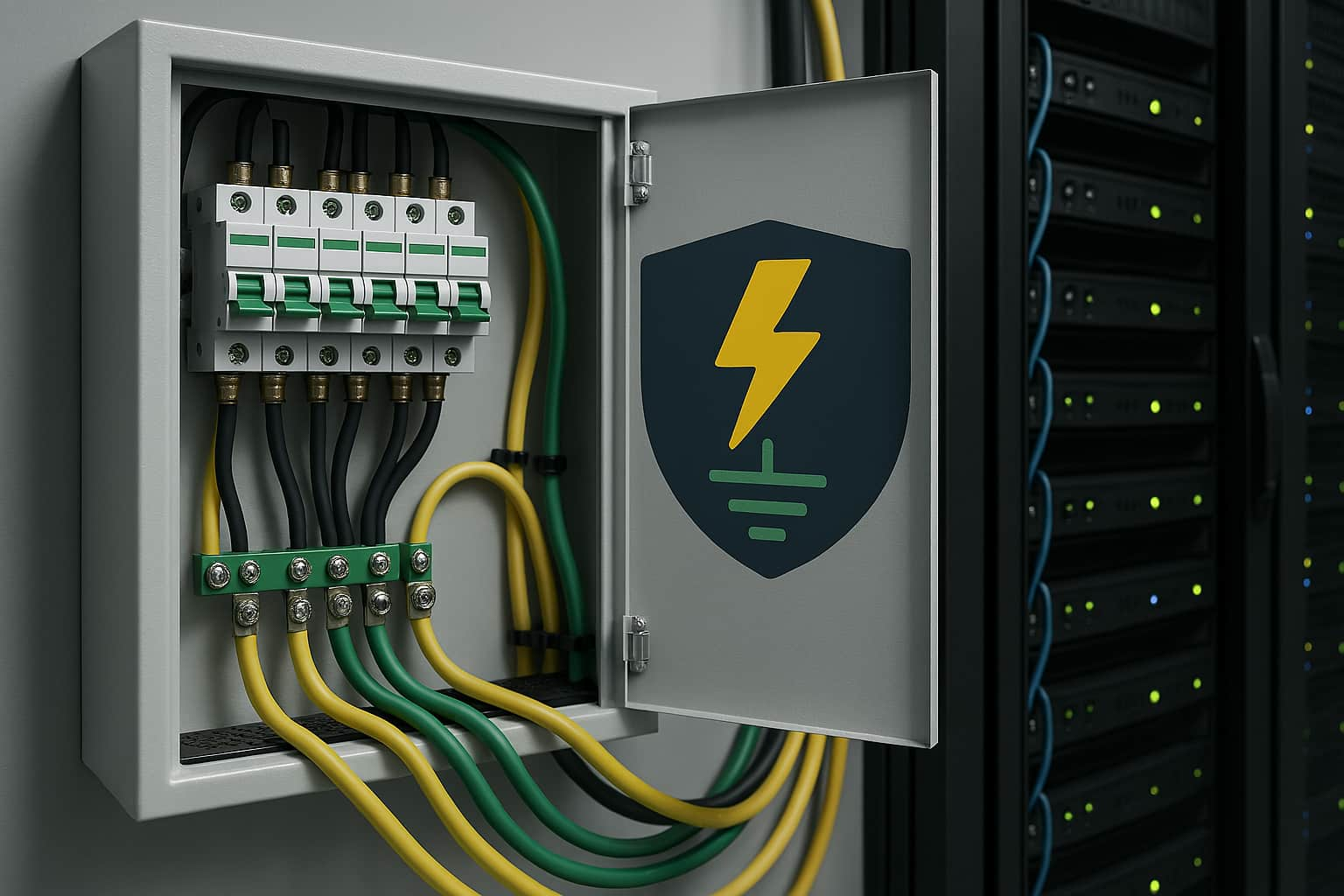
Grounding is an essential concept in electricity, as it ensures safety, equipmen...

A rack unit (U) is one of the key dimensions in the telecom industry. The parame...
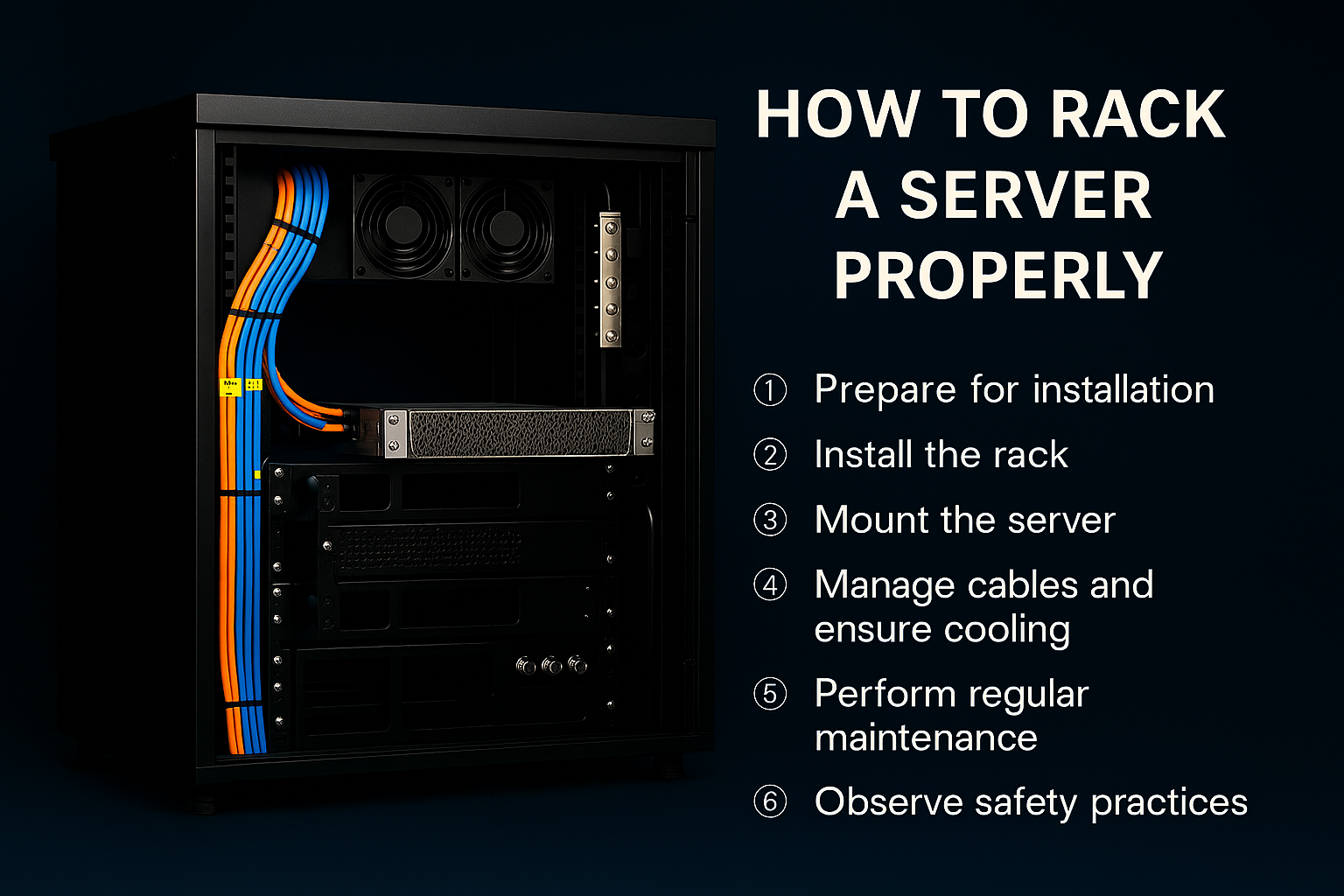
Servers come as indispensable elements of a network infrastructure. They serve a...