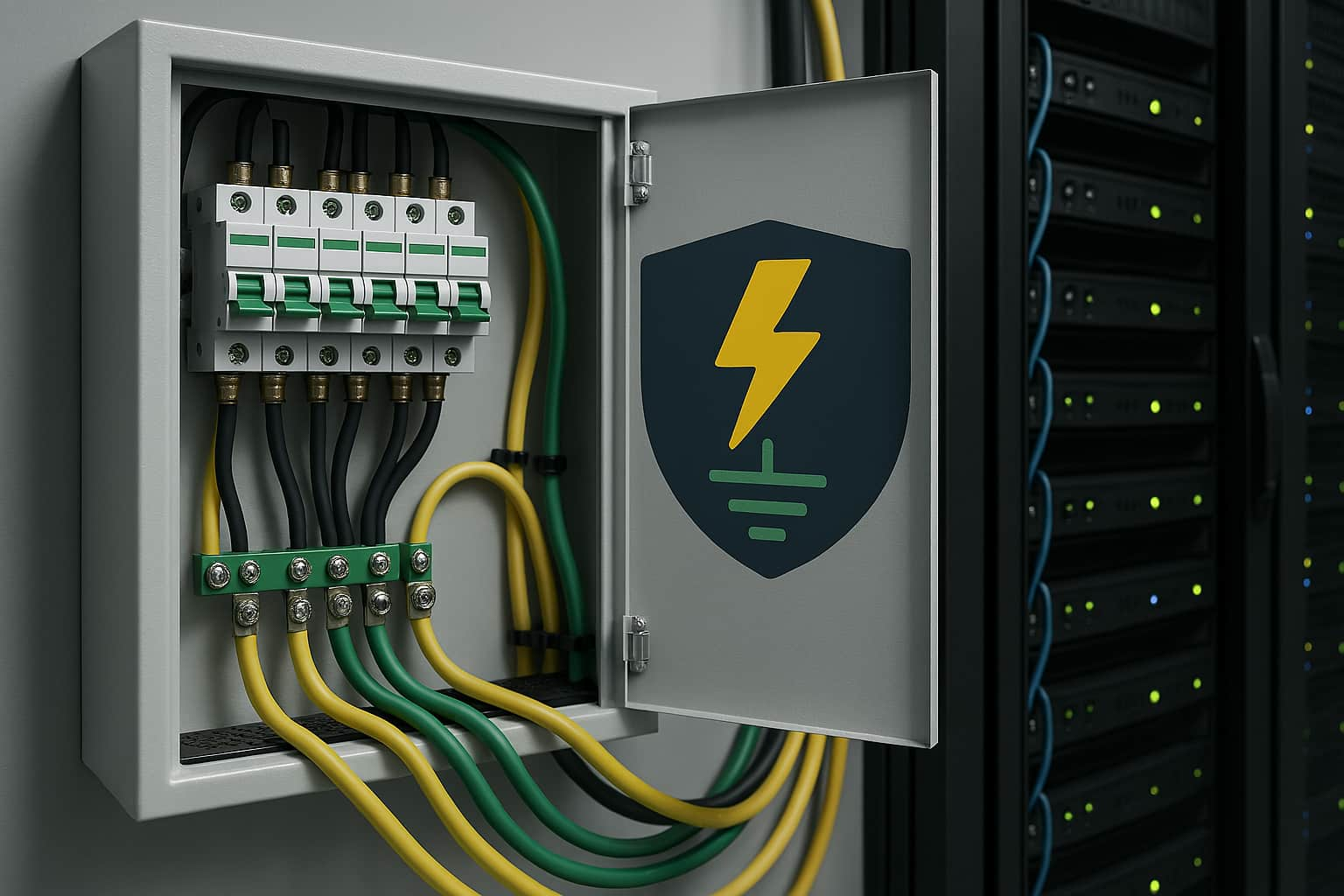
What Is the Ground in Electricity: Meaning and Function
Grounding is an essential concept in electricity, as it ensures safety, equipmen...
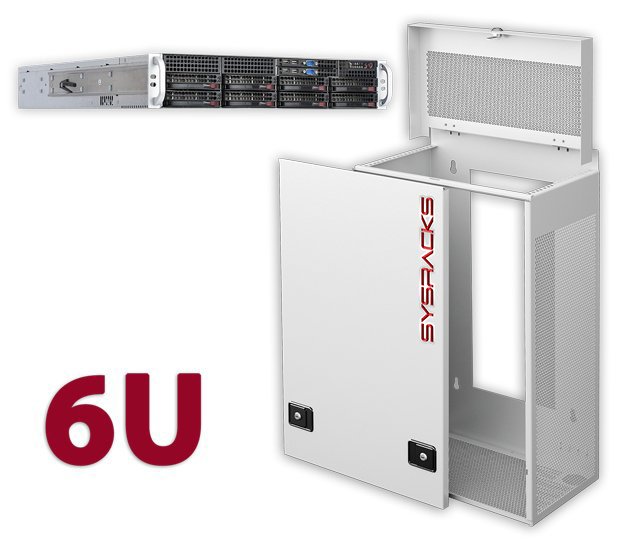
When it comes to installing servers, specific skills may not be necessary, but it is of the utmost importance to handle the procedure responsibly to ensure a secure fixing of the equipment. Additionally, if this is your first time undertaking such a task, understanding how to mount a server in a rack becomes paramount. This comprehensive article delves into the solution, providing valuable insights on effectively accomplishing this crucial step.
Before you install a server rack cabinet , pay attention to the following points:
When the preparatory work is over, you can proceed to installation.
The operation of the server depends on many aspects, and immediately after choosing, the main factor becomes installation. It must be conducted correctly and professionally. The equipment simply will not be able to function if you make a mistake already at the preparatory stage. Mounting server in rack recommendations:
You need to choose your rack for each model. Compatibility lies in numerous aspects, including size. Before buying equipment, measure the server and select the models according to size. If you choose less, the server simply won’t work. Certain compatibility standards, such as EIA-310, make it easier to choose the right equipment. They have already provided for and spelled out all aspects.
It’s still worth choosing a model that’s a little bigger. This way, installing and carrying out further maintenance will be more convenient. Air circulation will help to maintain optimal conditions. There is a vast selection of racks now, so selecting the proper size will not be a problem. Of course, you can add an adapter or an adapter, but it is better to do everything accurately at the preparatory stage.
The server shelves and guides are installed using fasteners. They must be mounted firmly and securely to extend the service life of the entire structure.
Several aspects should be taken into account when choosing guides. Firstly, consider the weight of the server itself and the specifics of the rack configuration. Guides with a square hole are equipped with special «feet» that firmly fix the nut in the square hole of the mounting profile, facilitating the installation of equipment. Guides with a locking nut ensure reliable fastening and prevent the nut from falling out of the hole.
If you need to install server rails in your case, attach the internal rails to the server using clamp screws. This is necessary so that the server moves carefully and for a fee during installation. This way, you will not violate the integrity of the structure.
Insert the server slowly and precisely, guiding it along the rails or installing it on a shelf. After installation, check again that the equipment is securely installed and all fasteners are installed accurately.
If your server is compatible with knurled screws, secure the server with them for added stability and security.
When the whole process is completed, it remains only to check the reliability and quality of your installation. This way the equipment will work for a long time and stably. If you are not sure how to mount a server in a rack, and you can do everything yourself without problems, entrust this matter to professionals.
Safety is the main thing to consider when installing and operating equipment. There are several universal rules that will help not only save devices from breakage, but also ensure safe use for employees.
Protective equipment should always be used when installing and operating the device. Some work should be carried out with rubber gloves to eliminate the risks of electric shock. In all cases, electric shock should be avoided. At the first stage of installation of the equipment, make sure that it is turned off and disconnected from the power supply.
Stability is necessary to ensure that the equipment does not fall, its parts do not break, or it does not break itself. The basic rule is to set the heavy device down. This way its stability is preserved. In addition, do not forget about the guides and fasteners that ensure reliable installation on the shelf. Recommend using load-bearing brackets or additional support for heavy equipment.
Optimal indoor environmental conditions are one of the main aspects of maintaining safety. This way the equipment does not overheat, which reduces the risks of dangerous situations. The air circulation should be free. The fans must be constantly running. They must be in good working order, it is not necessary to block them with other objects to ensure a free flow of air.
If the cables are installed incorrectly, they may interfere with natural air flows, and the equipment will not cool down. In addition, it is worth considering the safety of the cables themselves. To ensure that the cables do not change their position and, therefore, are always accessible and provide normal airflow, it is worth using special accessories such as cable trays, D-rings, and Velcro. They should not twist or bend. This way, they can wear out and break. The entire cable system will have to be changed, and during that period, the equipment will simply be idle.
Optimal conditions increase the efficiency and operability of the device. There are certain characteristics that must be supported. Install special positioning systems that will keep the temperature at the same level.
Compliance with these rules will extend the service life of the equipment and make it simpler and more economical. Less maintenance or repair is required.
Now, you know how to rack servers and will do it correctly with the help of our installation best practices safely without hassle.
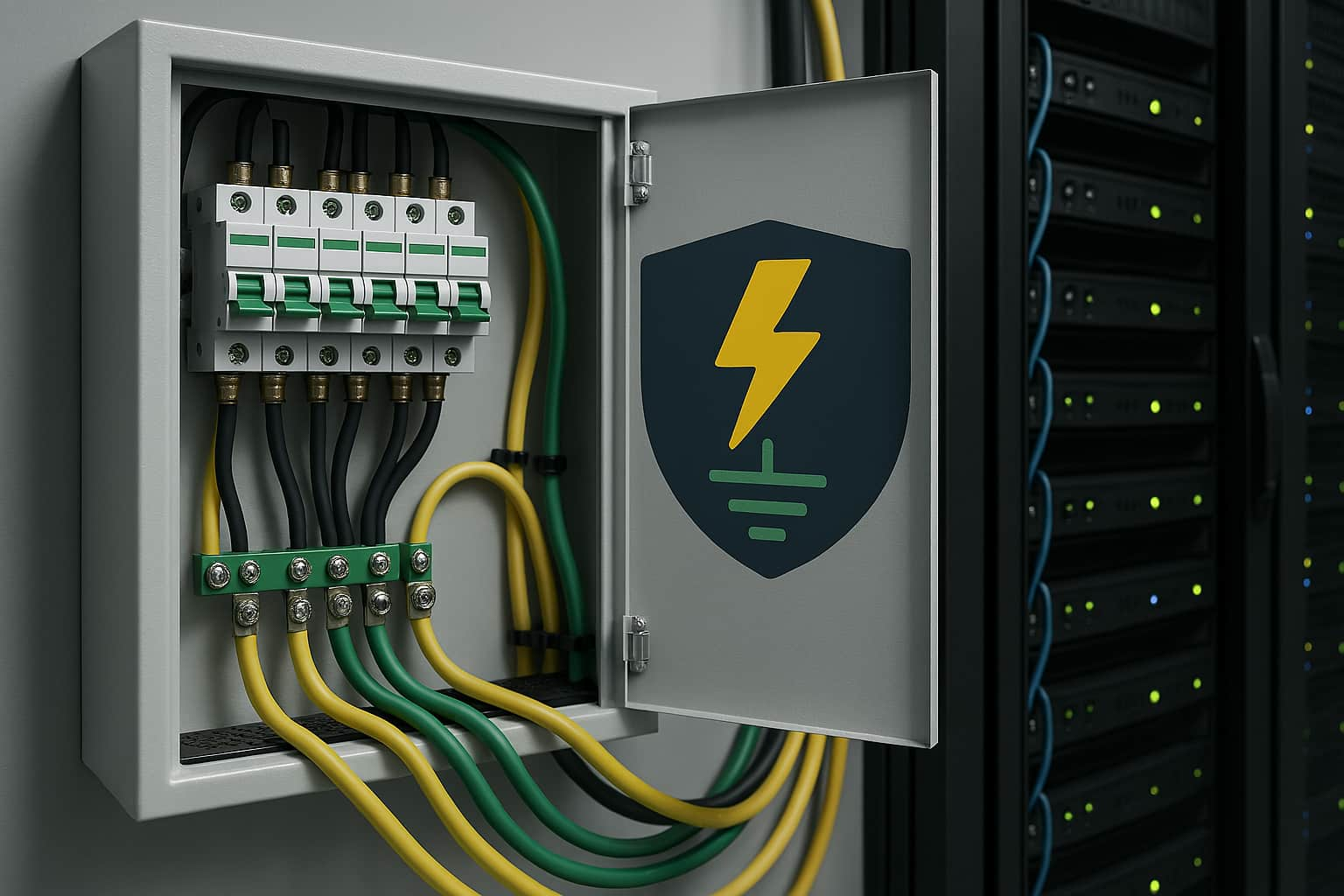
Grounding is an essential concept in electricity, as it ensures safety, equipmen...

A rack unit (U) is one of the key dimensions in the telecom industry. The parame...
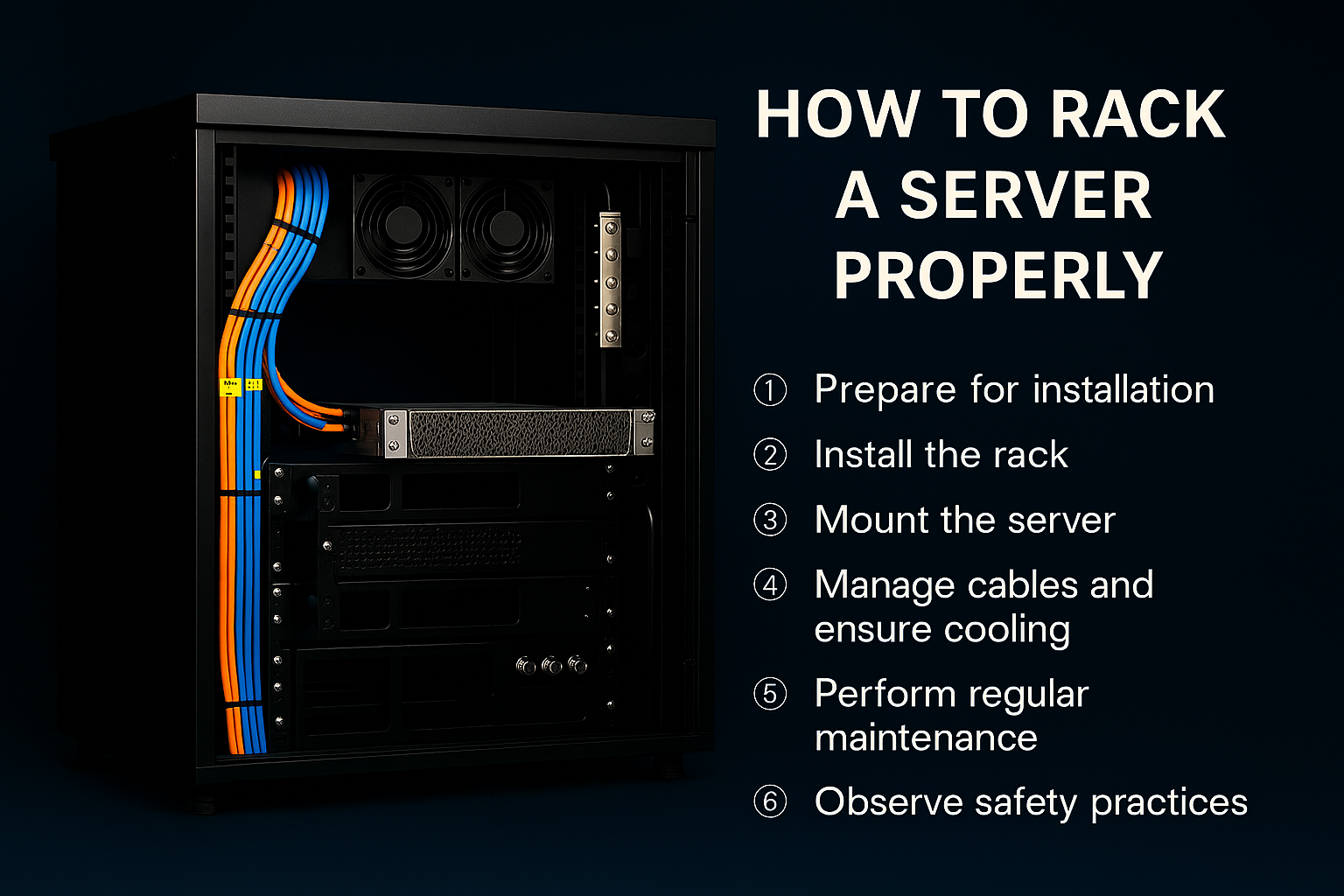
Servers come as indispensable elements of a network infrastructure. They serve a...