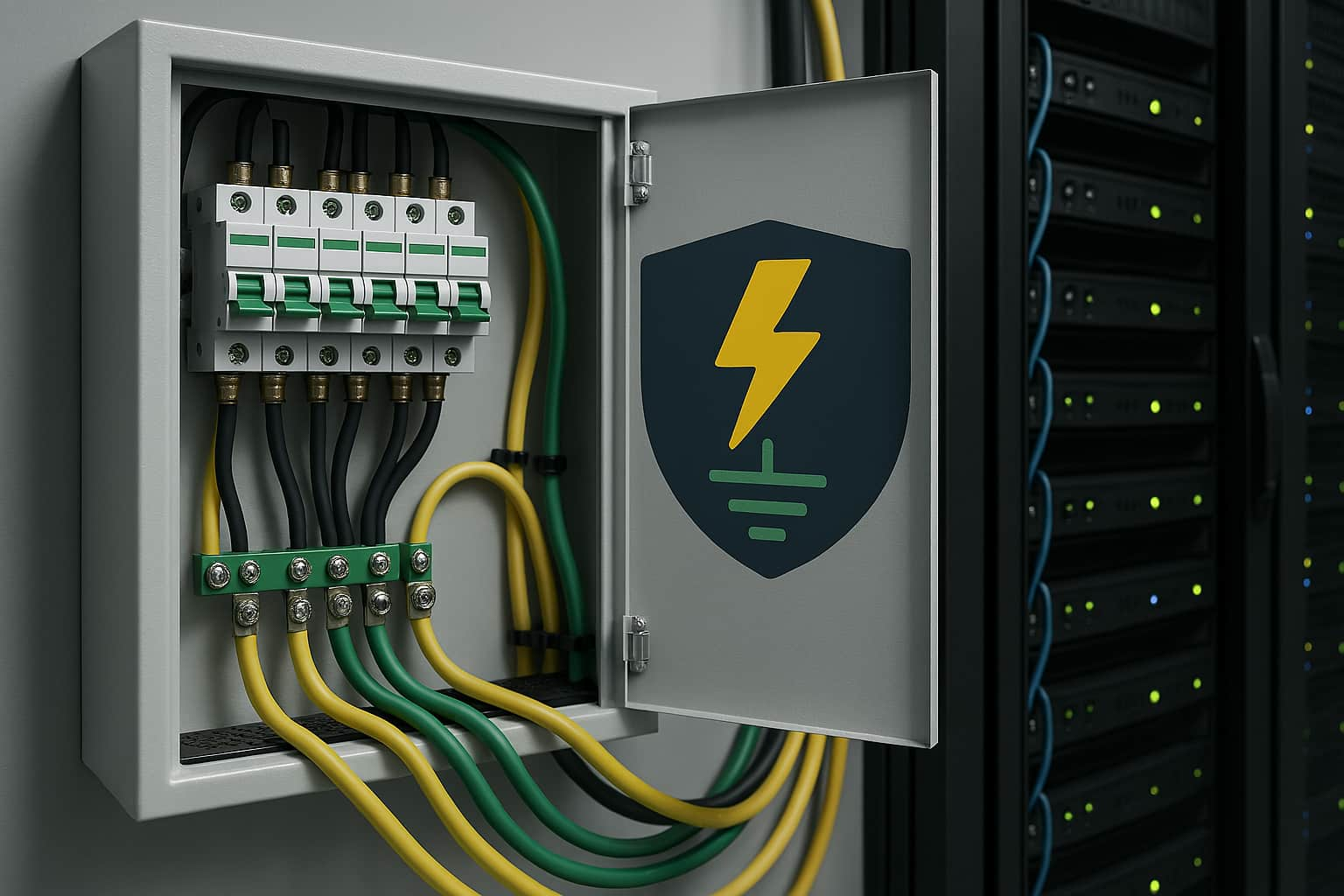
What Is the Ground in Electricity: Meaning and Function
Grounding is an essential concept in electricity, as it ensures safety, equipmen...

Creating your own server room is a serious challenge and a very expensive project. The efficiency of the entire system depends on correct equipment allocation. Heat exchange, hardware performance, and maintenance comfortability will depend on the layout. Adhering to server rack layout best practices is essential in ensuring the optimal arrangement of equipment, which significantly contributes to the overall effectiveness and safety of the server room.
When planning the data rack layout, it is important to approach the issue seriously since too many points need to be considered. Thus, be sure to clarify the below-mentioned criteria:
First, it is essential to find suitable premises since not every room can accommodate all the needed equipment, requiring careful consideration of the server cabinet layout and data center rack layout.
The room should be spacious enough and secure. The server room should have a minimum size of 14 sq. m. with a floor-to-ceiling height of 244 cm. This allows easy access to all devices when it comes to a small server room. The general calculation is based on 0.09 sq. m for every 10 sq. m. of the serviced working area. The number of equipment and its dimensions are also taken into account.
When choosing a room, it is also essential to keep in mind the need for maintenance, installation methods, and the possibility of expansion with an increase in capacity without changing the size and location of the server room.
An important criterion when choosing premises for a data center is the absence of moisture and direct sunlight. Thus, it is worth avoiding rooms located below ground level (basement) or on the first and last floors of a building, especially if it is not possible to provide reliable waterproofing.
It is recommended to choose rooms without windows. If this is impossible, it is necessary to ensure complete hardware protection from sunlight. For this, the window opening can be bricked up, closed with a blank cabinet wall or shutters.
The inner surfaces of the server room should be covered with materials that greatly impede the accumulation of various dust and debris. This will keep the hosted equipment at optimum performance. The use of false ceilings is not recommended; it is required to provide good waterproofing to avoid leaks.
Server equipment requires certain climatic conditions to maintain uninterrupted operation for a long time. Network and computing equipment generate a lot of heat during performance. High temperature or humidity can lead to high rates of equipment malfunction or failure. Thus, the issue of proper ventilation is essential. It is vital to control temperature and maintain the required climatic conditions. To ensure the required temperature and humidity level, it is recommended to equip the center with microclimate systems.
In places where telecommunication equipment is located, it is required to maintain a temperature regime of 20-25C and humidity of 40-55%, avoiding sudden drops and going beyond the range.
3-5kW is the average, with more high-power computing densities pushing up to 10-15kW. This represents a large amount of heat that can lead to a fire hazard if there is a cooling system failure.
For the successful and secure operation of the server room, it must meet all fire safety standards. To do this, you need to make sure that the most refractory materials were used during construction.
All cable entries are covered with fireproof materials to prevent the spread of smoke and fire in the event of a fire. Plugs that expand from heat and tightly seal the space are one of the most used options.
Doors should be made of refractory materials to provide fire resistance for at least 36 minutes. The thickness of such a door is 4+ cm; internal voids are not allowed. If a wooden door is installed, it is upholstered with 4 mm+ steel sheets on both sides or covered with asbestos.
Supports, posts, and raised floor slabs are also made of fire-resistant materials that are able to withstand fire for 30 minutes or more. To eliminate smoke, data centers must be equipped with exhaust shafts. They should be located in such a way as to be equidistant from any point in the server room, with a distance not exceeding 20 meters.
Not only the room itself, but also each rack requires sufficient cooling. Although server racks themselves provide natural air circulation through devices facilitating proper cooling, positioning server furniture near a heat vent, for example, is a big mistake. Plan a location of the server rack taking into account the facilities installed inside the premises to arrange better airflow circulation.
For the network rack arrangement, choosing the right furniture for the server cabinet is important. They distinguish different types of racks according to the type of installation, size, accommodated equipment, etc. There are models for floor or wall mounting. Furniture is measures in units (where 1U = 1,75 inches). Depending on the accommodated equipment, pick either a floor standing network cabinet or a wall-mounted model. Calculate the size correctly before purchase. Note that extra space should be left for future system expansion.
A Power Distribution Unit is able not only to directly distribute power to equipment in the server rack but also to control consumption, power supply, and monitor the environment. Ensure you select a reliable PDU that complements your server rack equipment layout.
For the most optimal system of connection and interaction of all equipment in the server room, including effective server rack arrangement, it is recommended to use organizers and conduits. They must be strong, provide maximum protection and minimum bending for all cables. Cables must be easily accessible for any maintenance work and firmly attached to the wall surface.
The location of cable glands is optimal, directly next to the server room door. It is not allowed to lay cables loosely without using fixing accessories in any area.
Trim cables so they aren’t significantly longer than needed, bundle them together using zip ties and cable management products, and run them along the edges of the server rack whenever possible.
To simplify maintenance, labeling cables on each end will help ensure you can quickly identify where they are going, which is critical for troubleshooting.
The data center should be a separate room with controlled access for a limited circle of people. Use one of the below-mentioned security systems that will reliably protect server hardware and prevent unauthorized access.
As you see, when planning the data center cabinet layout, one should foresee many criteria. Moreover, do not forget that you’ll likely want to expand the data center in the future. Thus, the process is troublesome and requires a thorough approach.
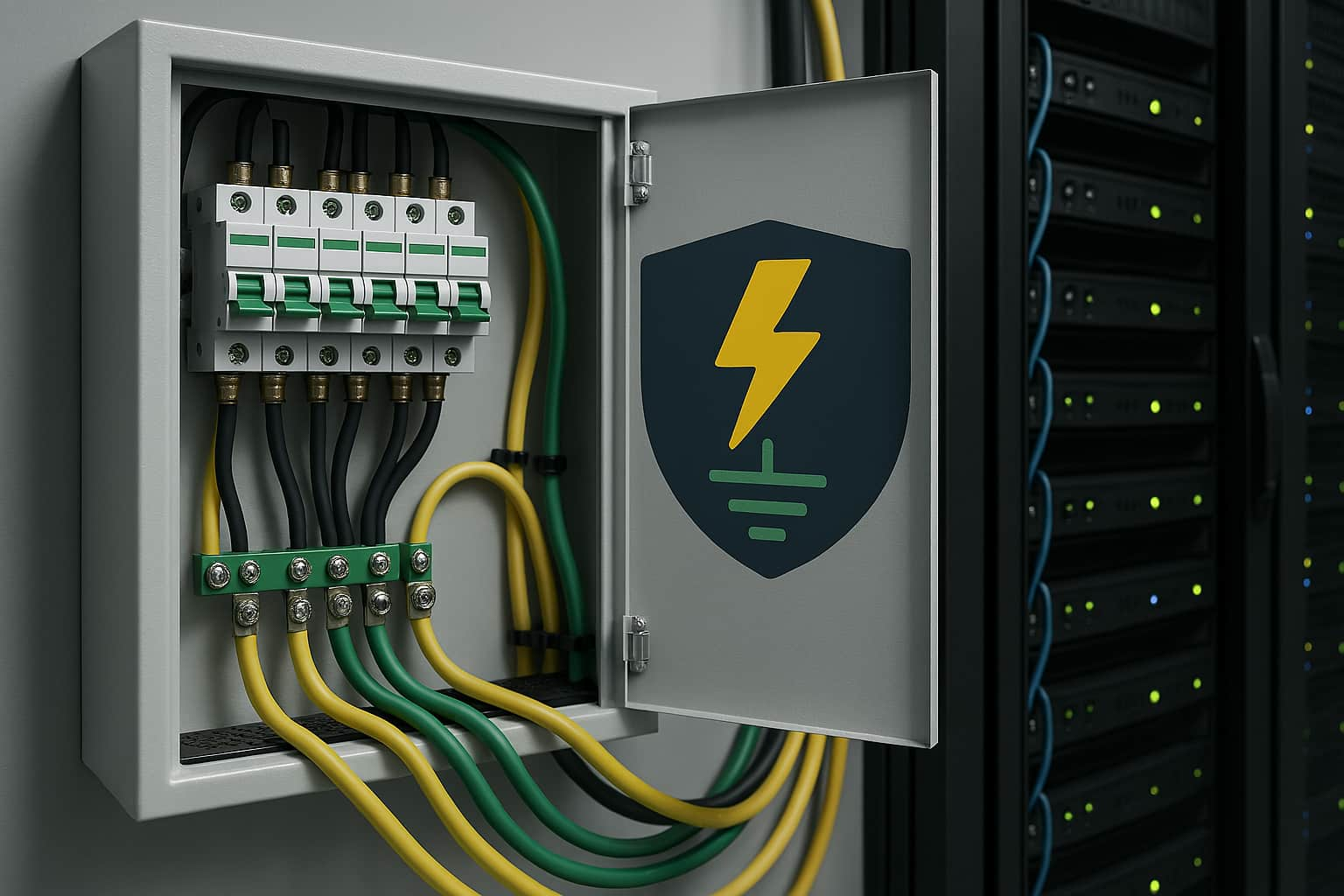
Grounding is an essential concept in electricity, as it ensures safety, equipmen...

A rack unit (U) is one of the key dimensions in the telecom industry. The parame...
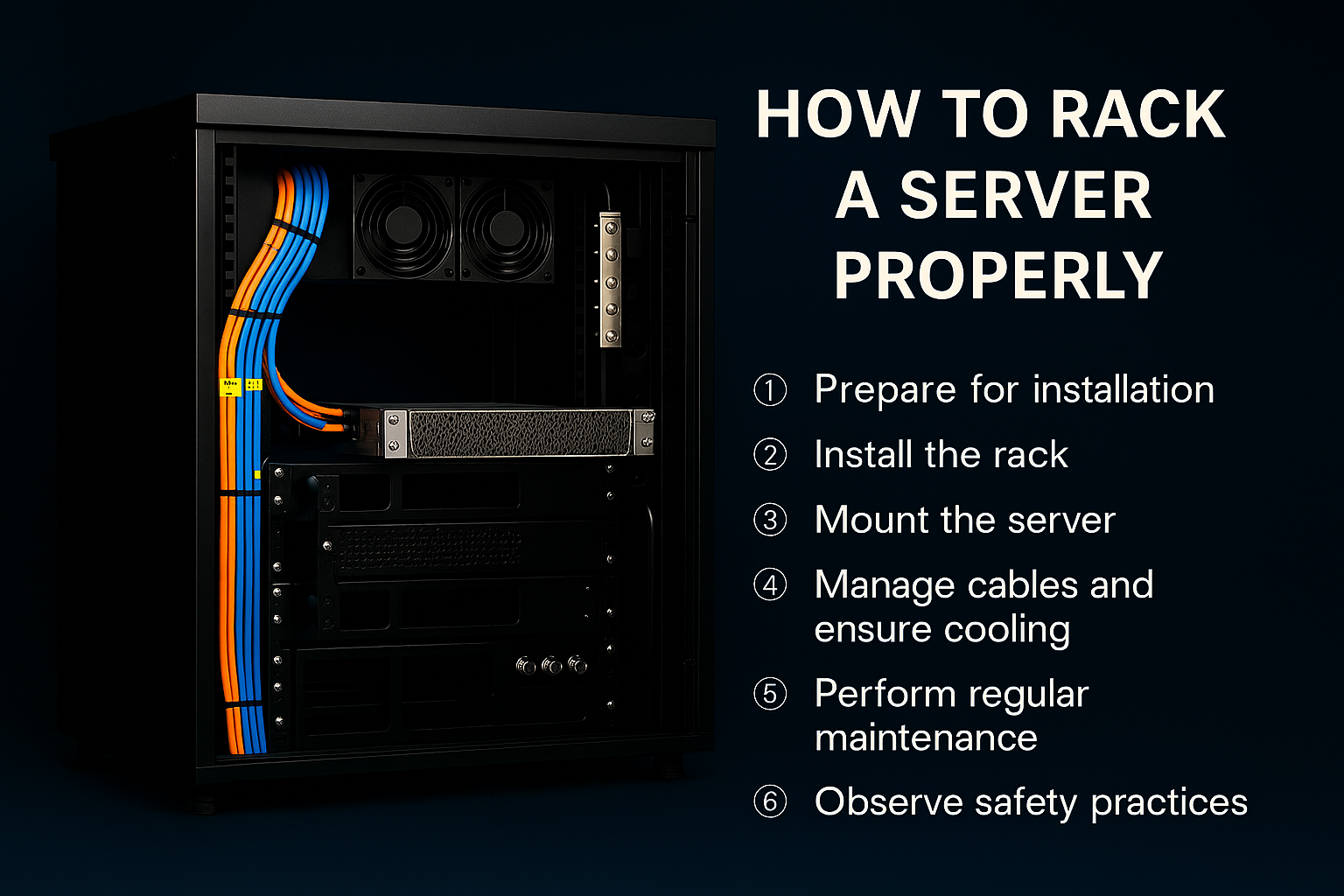
Servers come as indispensable elements of a network infrastructure. They serve a...
A server room should ideally be located in a secure, well-ventilated area that is not prone to natural disasters. It should be away from direct sunlight, excessive moisture, and extreme temperatures. A central location within the building is often preferred to minimize cable lengths and ensure easy access for maintenance. Avoid basements or top floors to reduce risks from flooding and overheating.
The duration of server rack planning varies depending on several factors such as the scale of the project, complexity of the network requirements, availability of resources, and level of expertise involved. For a small to medium-sized project, it might take a few weeks to a couple of months. Larger or more complex installations, especially those requiring customized solutions or extensive infrastructure changes, could take several months to a year. It's important to allocate enough time for thorough planning to ensure efficiency, scalability, and reliability of the server environment.
When arranging a server rack, it's best to position the heaviest items, like UPS units and external battery packs, at the bottom. This strategy keeps the rack stable by preventing it from being top-heavy, reducing the risk of tipping over. This is particularly crucial if the rack is to be equipped before being moved to a different spot.
The optimal spot for a server in a rack is generally beneath the patch panels, which are typically located in the rack's middle section. Positioning crosses and patch panels in the center is advantageous due to their eye-level placement, simplifying maintenance and the connection of twisted pairs. Active equipment like servers and switches are usually arranged below these panels for efficient organization.