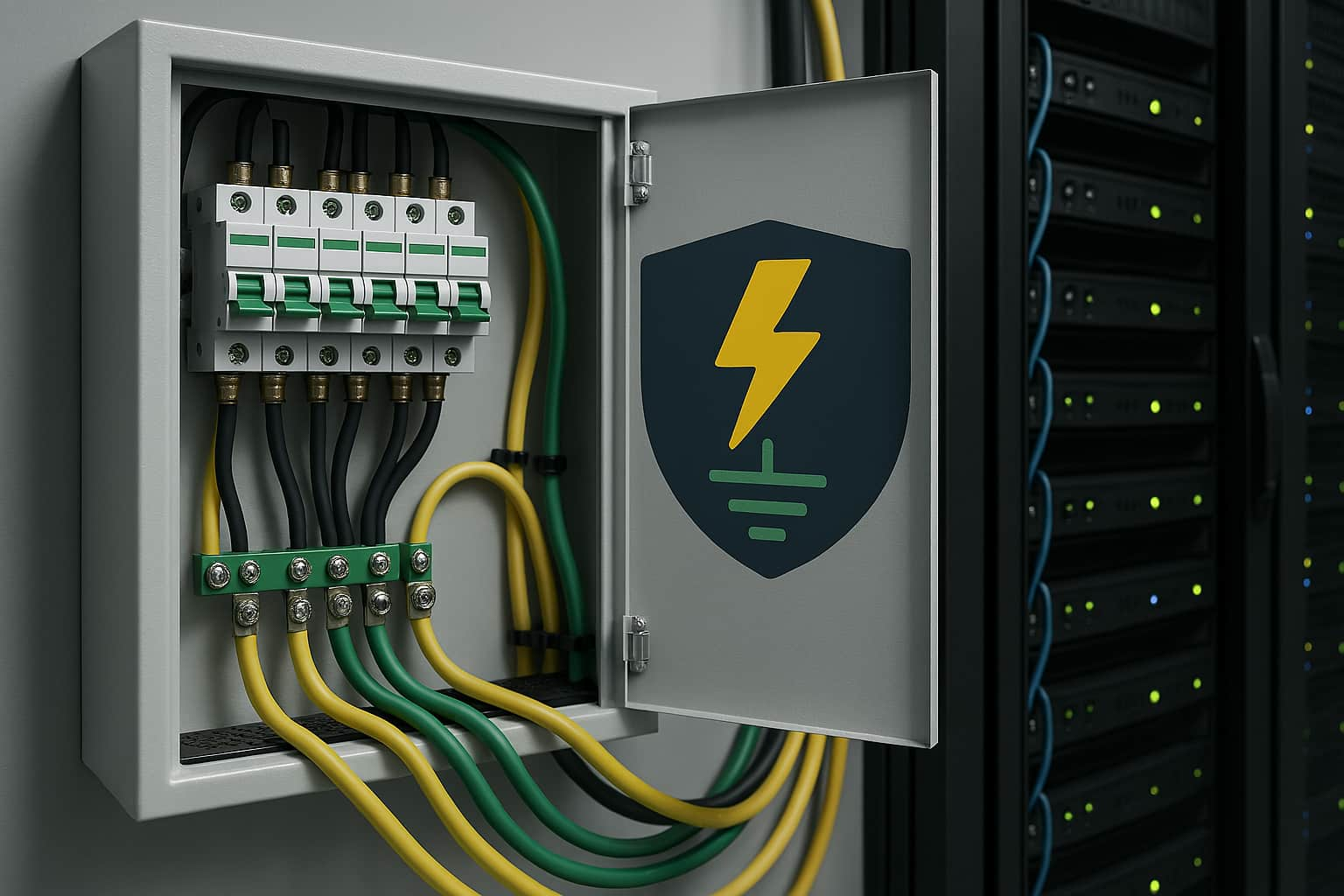
What Is the Ground in Electricity: Meaning and Function
Grounding is an essential concept in electricity, as it ensures safety, equipmen...

No one can be 100% protected from an incident. Thus, the development of a plan aimed at solving the consequences of unforeseen emergencies is an obligatory part of any work organization. A DRP (disaster recovery plan) is a documented set of measures to be taken to ensure quick and effective work resuming after an unforeseen accident. It should be developed in any business, for any system, including data centers.
Thus, a data center disaster recovery plan (DCDRP) is a set of steps that prevents significant damage to equipment, minimize the negative effect of power outages, and reduce system downtime. If the staff acts in compliance with the plan in the case of an emergency, malfunctions are handled quicker and more effectively. Three main tasks are set before DCDRPs, namely, risk minimization, uptime maximization, and industry compliance maintenance.
The variety of possible hazards is huge. These include not only natural disasters. What disasters may data centers encounter? Here are the most popular options:
Depending on the type of accident, different measures are taken. When you foresee these emergencies beforehand, you won’t be caught by surprise, and keep your head cool to react effectively.
When a disaster occurs, the most reasonable plan is to solve its consequences effectively rather than analyze why it happened. Thus, wise employees immediately proceed to the following steps of solving the problem:
The development of working strategies for emergency recovery is a responsible and comprehensive task. Usually, the team units employees from different subdivisions to create highly effective solutions and consider the issue from all sides.

Keep in mind the best strategies for the DRP to incorporate them from the very beginning. An effective DRP entails the next steps:
Evaluate how much time hardware can spend downtime without causing significant losses to your business. This interval is individual for each enterprise, depending on its size, sphere of application, and capacity.
For example, small-sized companies can afford long-term downtime, while for large-scale facilities, even a few minutes of downtime is critical and causes big financial losses.
Note that during the lifetime of a business, this indicator can vary, since with the development of a company, its capacity and demands rise, thus, increasing the need for system uptime.
Before you take any practices, make sure to take inventory and examine the data center for failures. Answer the following questions:
Hardware should be placed in special server furniture, that is, racks or cabinets. The importance of server racks and cabinets in IT infrastructure is explained by their convenience of use. Multiple models are offered on the modern market. Furniture provides reliable storage and fastening of physical devices and protects components from environmental hazards.
Gather details about the server racks, such as their locations, configurations, and the systems or applications they support.
Make sure to identify the weak sides of your data center. Being aware of weaknesses means being fully armed to eliminate them timely. Examine your system to find out deficiencies documents them, and try to improve.
Here, you should consider two important criteria:
Keeping your software under surveillance and constant monitoring will help recover utilities quicker with minimum side effects on datum and system operation.
Perform brainstorming to identify possible risks for your data center. Think broadly and consider all possible data center disasters, besides natural threats. For example, think about solutions in the case of explosive substances or radiation exposure.
Allocate duties between the staff. The success of DC system recovery highly depends on a clear understanding of duties. If each employee knows what to do and when, and what responsibilities lie on his shoulders, no confusion and hassle are observed. If roles are not assigned, employees will spend more time and perform ineffectively.
What solutions do you have at your disposal to eliminate and prevent possible hazards?
For instance, uninterrupted power distribution units are installed to secure hardware in the case of power unplugging.
Want to avoid system overheating? Then the solution will be the use of modern server enclosure cooling systems.
Find nearby locations where you can place hardware safely if an existing data center is under threat. Are there secure locations in your surroundings? Finding a fallback will be an excellent resort for hardware.
Make a clear list of steps and procedures for the team to do in the first turn when the disaster occurs. This guide includes the sequence of steps to maintain communication with suppliers, partners, customers, etc.
Make sure that all employees and involved members mastered their skills and are able to react in accordance with the guide in the emergency case. To check it, perform practice tests.
The organization of smooth system performance is just half of the success. Another more important side is to get prepared for acting in an emergency case and foresee its consequences and your strategies beforehand. Thus, the data center recovery plan stands as an obligatory and important step in arranging a long-term prosperous data center.
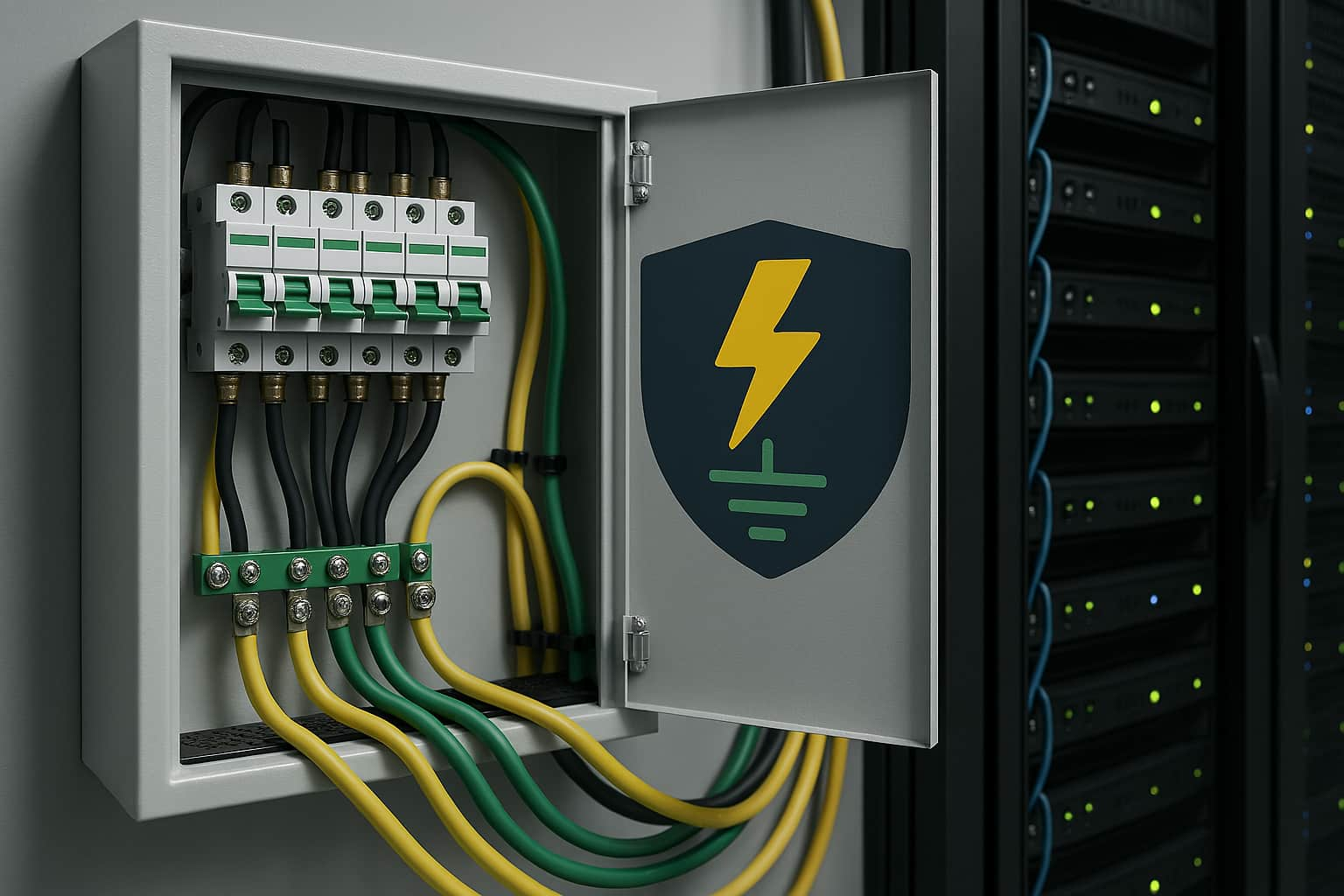
Grounding is an essential concept in electricity, as it ensures safety, equipmen...

A rack unit (U) is one of the key dimensions in the telecom industry. The parame...
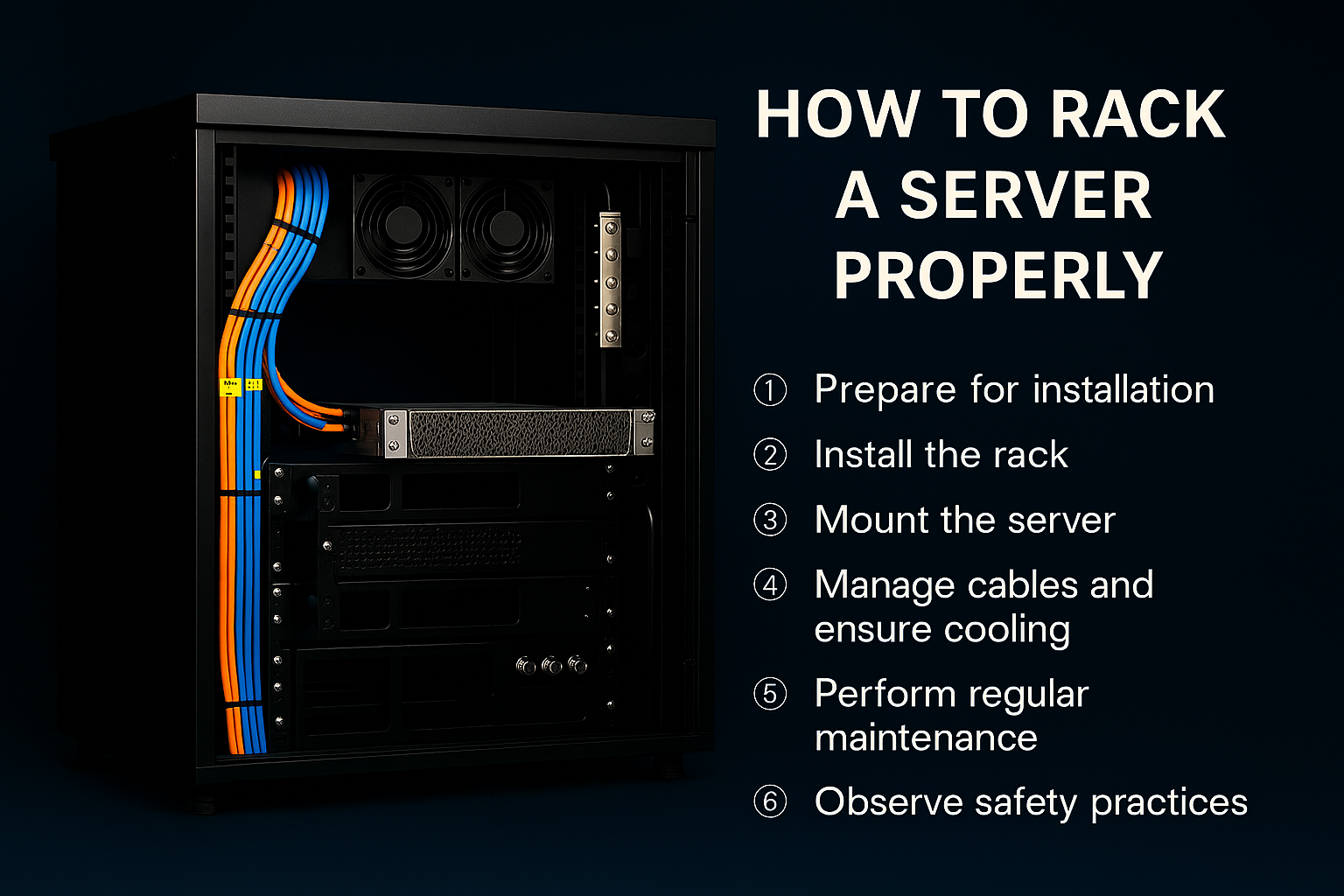
Servers come as indispensable elements of a network infrastructure. They serve a...